WTFX |
What does WTFX do ?
|
WTFX is a desktop application that helps you see all the files in your top-level folders as well as all the files in their sub-folders.
It's like standing on top of a high mountain - you can see the entire landscape all around you. In comparison, using your typical file manager you can only see the files in one folder at a time. That's like standing on top of a small hill - you can only see as far as the next hill. Once you are able to see all the files of interest in one view then WTFX lets you choose to take action on those files:
|
Why would WTFX be helpful to you ?
I can only explain why WTFX would be helpful by telling you why it is helpful to me. WTFX is helpful is because:
"I am not always precise but I need to be when I use my computer."
"I am not always precise but I need to be when I use my computer."
|
What do I mean by that?
Here is what happens to me:
|
When I encounter these scenarios I get impatient, frustrated and frazzled - a state best represented by the expression: WTF!
- A precise computer demands that you are consistent in your file and folder organization.
- A precise computer demands that you type exactly what you mean when saving or searching for files
|
Perhaps you have never considered the limitations of your typical file manager or simply accepted it the way it is.
I wanted an alternative view to help me... and you, and you, and you too. |
|
WTFX fills the need where the typical file manager forces you to type the perfect search word and if that fails then forces you to start at the top folder and click through many sub-folders to find what you are looking for.
WTFX gives you a mountain top view where you can use your own eyes to quickly scan everything to help find the files you need. WTFX gives you the ability to take action on what you have found: to open it, to copy it, to move it, or to share that expansive view. As an imprecise human WTFX allows me to be productive even when I don't quite know what I am looking for. So instead of WTF, how's about "OMG, I found it!" |
What WTFX does not do ?
WTFX does not replace your current file manager or search tool but complements them.
WTFX gives you an alternative way to locate, view and take action on your file and folder organization.
WTFX does not create any parallel catalog of your files so each exploration is a fresh 'snapshot in time' of your file and folder organization.
WTFX gives you an alternative way to locate, view and take action on your file and folder organization.
WTFX does not create any parallel catalog of your files so each exploration is a fresh 'snapshot in time' of your file and folder organization.
Who was WTFX created for ?
WTFX is currently only available for the Windows 64-bit operating system (latest version: 1.2.2.0).
Please contact us if you would like to inquire about WTFX availability for other operating systems (Mac OS, Linux, Win 32-bit).
Thanks for your interest!
Please contact us if you would like to inquire about WTFX availability for other operating systems (Mac OS, Linux, Win 32-bit).
Thanks for your interest!
Lite versus Pro Version - What's the Difference ?
The FREE Lite version will give you all the display and filtering capabilities of the Pro version. You will still be able to get that mountain top view to help you find the files you need.
I do hope that helps you be more productive!
However, if you choose to save the cost of a few cups of coffee you will be missing out on:
No matter what version you chose I do hope it helps you. Happy WTF Exploring!
I do hope that helps you be more productive!
However, if you choose to save the cost of a few cups of coffee you will be missing out on:
- Unlimited number of files explored - the Lite version stops file exploration at 25,000 files.
- Taking action on your files (ie. copying files, moving files, saving tabular results) - the Lite version disables Save functionality.
- Grouping your file extensions your way - the Lite version prevents customization of file extension Groups.
No matter what version you chose I do hope it helps you. Happy WTF Exploring!
Pricing
WTFX is $14.95 (US dollars) for a single user license. Coupons and periodic sales do occur!
A single user license means either a per user or per workstation basis. That is, a license covers one person using WTFX on any number of computers, or a single workstation accessed by multiple people, one at a time.
A WTFX license is specific to a major version. You can use that version forever with no additional cost. Minor version updates will be freely available to registered users. Additionally, registered users will be offered major version upgrades at a discounted price.
Inquiries welcome for Corporate and Academic licensing as well as for discount coupons on bulk orders.
A single user license means either a per user or per workstation basis. That is, a license covers one person using WTFX on any number of computers, or a single workstation accessed by multiple people, one at a time.
A WTFX license is specific to a major version. You can use that version forever with no additional cost. Minor version updates will be freely available to registered users. Additionally, registered users will be offered major version upgrades at a discounted price.
Inquiries welcome for Corporate and Academic licensing as well as for discount coupons on bulk orders.
Support
If you have a question on how to use WTFX, please send me:
As I receive usability questions I will enhance the online FAQ and documentation pages (coming soon) to help all users. Please do not be shy or think your question might be stupid. I try to anticipate how any user will interpret the user interface however I am not always correct. Your question will be beneficial to everyone - thank-you!
If you have encountered an issue, please include as much of the following information as possible:
You can reach me through the Contact page or at [email protected]
- a description of what you are trying to do (include as much detail as possible).
- a screenshot of WTFX to provide me with a visual context of what you are trying to do.
As I receive usability questions I will enhance the online FAQ and documentation pages (coming soon) to help all users. Please do not be shy or think your question might be stupid. I try to anticipate how any user will interpret the user interface however I am not always correct. Your question will be beneficial to everyone - thank-you!
If you have encountered an issue, please include as much of the following information as possible:
- detailed description of issue including steps performed prior to occurrence
- screenshot of issue
- computer and operating system information: OS version, amount of RAM, hard disk size, etc.
You can reach me through the Contact page or at [email protected]
Roadmap
Where should I take WTFX?
I have a growing list of features I would like to add to make WTFX more valuable to you, BUT...
I would really like to hear your feedback and ideas!
You can reach me through the Contact page or at [email protected]
I have a growing list of features I would like to add to make WTFX more valuable to you, BUT...
I would really like to hear your feedback and ideas!
- Send me your list of feature requests for WTFX.
- Send me your list of 'areas of improvement' for WTFX.
- Send me your stories of how WTFX helped you (also let me know if I can share your story with others).
You can reach me through the Contact page or at [email protected]

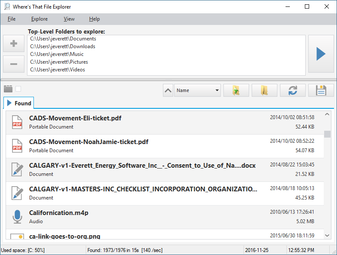


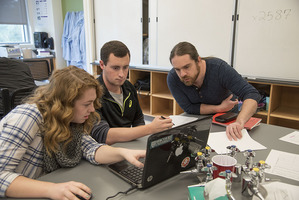
![By Microsoft (Microsoft) [Public domain], via Wikimedia CommonsPicture](/uploads/5/5/6/3/55633403/wtfx-results-filtered3-250x188_2.png)